Virtual Reality (VR) and Augmented Reality (AR) have emerged as transformative technologies, reshaping various industries and offering immersive experiences to users. In this blog post, we will delve into the world of VR and AR, exploring their applications, benefits, and future potential.
1. Understanding the Basics: Virtual Reality (VR) immerses users in a simulated environment, blocking out the real world and replacing it with a virtual one. It typically involves wearing a headset that tracks head movements and displays a 3D virtual environment to the user. Augmented Reality (AR), on the other hand, overlays digital content onto the real world, enhancing the user’s perception of reality. AR can be experienced through smartphones, tablets, smart glasses, or dedicated AR headsets.
VR and AR technologies rely on a combination of hardware and software components to create immersive experiences. VR systems typically consist of a headset, motion tracking sensors, and controllers. The headset contains display screens that provide a high-resolution, 3D virtual environment. Motion tracking sensors track the user’s head movements, allowing them to look around and interact with the virtual world. Controllers enable users to interact with objects and navigate within the virtual environment.

AR systems can be divided into two categories: marker-based AR and markerless AR. Marker-based AR uses predefined markers or patterns to overlay digital content onto the real world. Markerless AR utilizes advanced computer vision techniques and sensors, such as GPS, accelerometers, and cameras, to detect and track the user’s surroundings, enabling the seamless integration of digital content into the real world.
2. Key Differences between VR and AR: While VR and AR share similarities, they have distinct differences. VR creates a completely immersive experience by transporting users to a virtual environment, isolating them from the real world. Users wearing VR headsets can explore and interact with the virtual environment in a highly immersive and interactive manner. On the other hand, AR enhances the real world by overlaying digital content onto the user’s view, blending the virtual and real worlds together. AR allows users to see and interact with digital content while still being aware of their real-world surroundings.
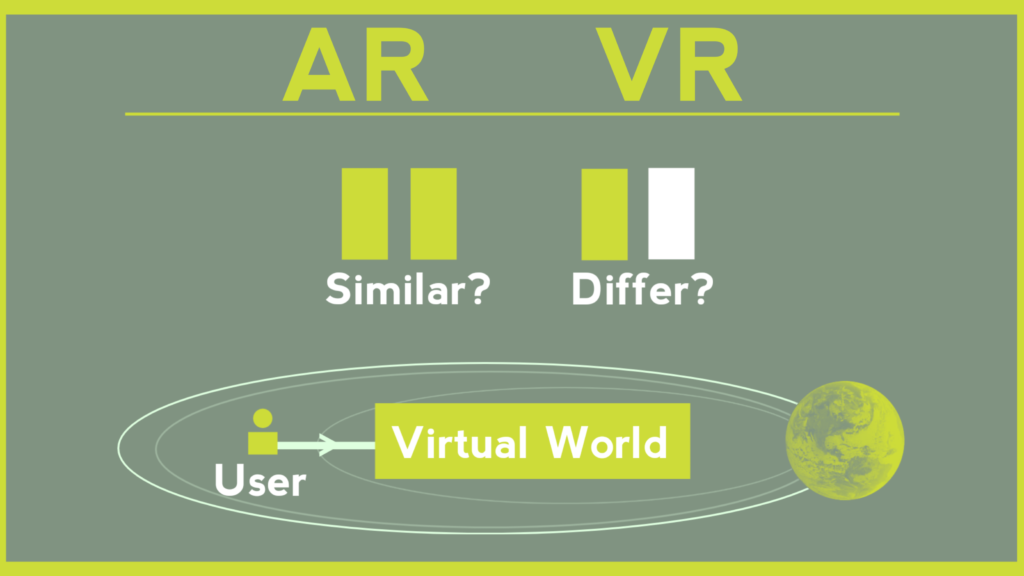
3. Applications of VR and AR:
Gaming: VR and AR have revolutionized the gaming industry, providing immersive experiences and interactive gameplay. VR gaming transports users into virtual worlds, creating a sense of presence and allowing them to engage with the game environment. AR gaming overlays digital objects onto the real world, enabling unique gaming experiences that merge the virtual and real worlds. Both VR and AR gaming have opened up new possibilities for storytelling, interactivity, and social experiences in the gaming realm.

Education: VR and AR have the potential to transform education by providing immersive and interactive learning experiences. In VR, students can be transported to historical events, scientific simulations, or virtual field trips, allowing for a deeper level of engagement and understanding. AR can overlay educational content onto textbooks or real-world objects, enhancing learning through interactive visualizations, 3D models, and additional information overlays. VR and AR in education have the power to make learning more captivating, interactive, and accessible.
Healthcare: VR and AR technologies are being extensively used in healthcare for training healthcare professionals, simulating surgeries, and assisting in patient care. Surgeons can practice complex procedures in a virtual environment before performing them on actual patients, leading to improved outcomes and reduced risks. VR and AR can also be utilized for patient education, pain management, and rehabilitation. By creating realistic and immersive scenarios, VR and AR have the potential to revolutionize healthcare training and improve patient outcomes.

4. Future Potential: The future of VR and AR is promising, with ongoing advancements in technology and increased adoption across industries. Some areas of potential growth include:
AR in Retail: Augmented reality is transforming the retail industry by enhancing the shopping experience. AR can overlay product information, reviews, and virtual try-ons, allowing customers to make more informed purchasing decisions. Retailers can also use AR to create virtual showrooms, allowing customers to visualize products in their own space before buying.
VR in Travel and Tourism: Virtual reality offers the potential for immersive travel experiences. Users can explore destinations and landmarks virtually, providing a preview of what to expect before booking a trip. VR can also recreate historical sites, museums, and natural wonders, enabling virtual tourism experiences from the comfort of one’s home.
AR in Industrial Applications: Augmented reality is finding applications in various industries, such as manufacturing, logistics, and maintenance. AR can assist technicians by providing real-time information overlays for repairs, inspections, and troubleshooting. By overlaying digital instructions, AR can improve efficiency, accuracy, and safety in industrial processes.
VR and AR in Social Interactions: Virtual reality and augmented reality have the potential to redefine social interactions and remote collaboration. VR can create immersive social experiences, allowing users to meet and interact in virtual environments regardless of physical distance. AR can enable virtual meetings and presentations with augmented content, making remote collaboration more engaging and interactive.
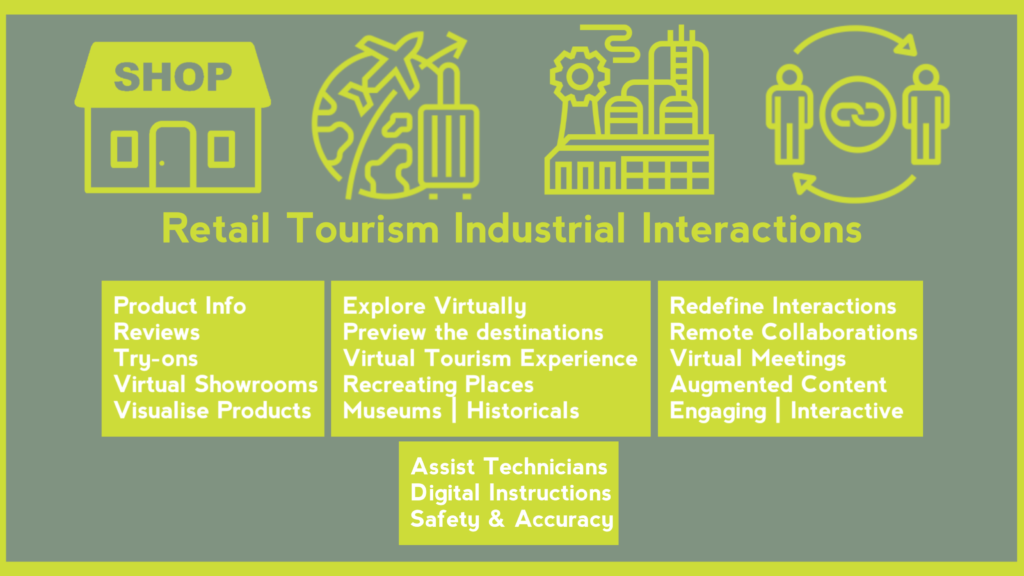
Virtual Reality (VR) and Augmented Reality (AR) technologies have the power to transform industries and revolutionize the way we interact with the world. From gaming and education to healthcare and beyond, VR and AR offer immersive experiences and practical applications. As technology continues to evolve, we can expect VR and AR to become even more integrated into our daily lives, unlocking exciting possibilities for the future.
Whether it’s creating immersive gaming experiences, enhancing learning through interactive simulations, improving healthcare outcomes, or revolutionizing industries like retail and tourism, VR and AR technologies are shaping the way we experience and interact with the world around us. Embracing these technologies opens up a world of possibilities, where the virtual and real blend seamlessly, creating new dimensions of engagement, exploration, and innovation.

