Operating system
An operating system is the program that manages all the application programs in a computer system. This also includes managing the input and output devices, and assigning system resources. It acts as an intermediary between the users and the computer. The main purpose of the operating system is to execute all the program requested by users in a convenient and efficient manner. An operating system is concerned with the allocation of resources and services, such as memory, processors, devices, and information. The operating system correspondingly includes programs to manage these resources, such as a traffic controller, a scheduler, memory management module, I/O programs, and a file system.

Functions of OS
- Convenience: It makes the use of a computer more convenient.
- Efficiency: It allows the system resources to be used in an efficient manner.
- Ability to Evolve: It should be constructed in such a way as to permit the effective development, testing and innovation of new system functions at the same time without interfering with service.
Operating system as user interface
- Users
- System and applications
- Operating system
- Hardware
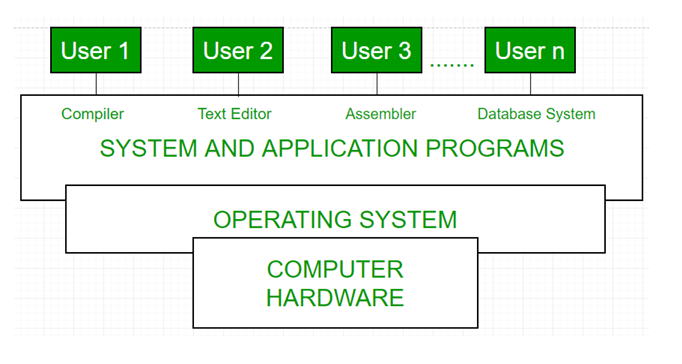
History of Operating system
Following table is the proof that OS evolves yearly:
Generation | Year | Electronic device used | Types of Operating system |
First | 1945-55 | Vacuum tubes | Plug boards |
Second | 1955-65 | Transistors | Batch system |
Third | 1965-80 | Integrated circuits (IC) | Multiprogramming |
Fourth | Since 1980 | Large scale integration | PC |
1. Windows OS
It is the product of proprietary graphical operating system and run by Microsoft. It is divided into families and sub-families that cater to particular sectors of the computing industry – Windows (unqualified) for a consumer or corporate workstation, Windows Server for a server and Windows IoT for an embedded system. Defunct families include Windows 9x, Windows Mobile, Windows Phone, and Windows Embedded Compact. Microsoft windows is user friendly and very easy to use for people who very often use computers.
The latest windows version released was windows 11 and made available from October 2021. All the devices which use windows 10 met the system requirement to upgrade to windows 11 and free to its predecessors.
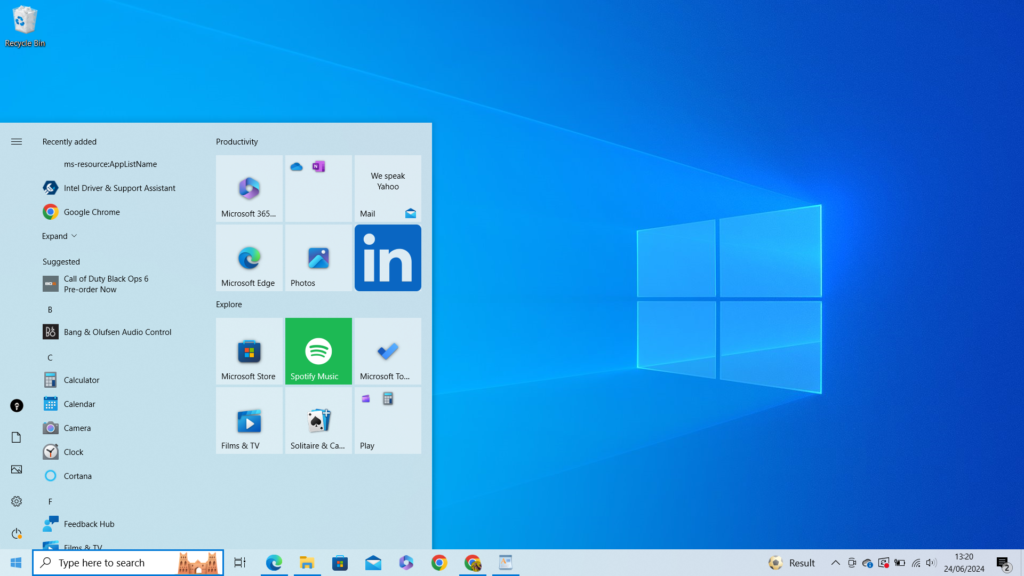
Top features provided by windows operating system
The list below are the important features of windows operating system:
- Control Panel: It provides the settings for audio, video, mouse, keyboard, network connections, date and time, installed applications, etc. which the user can change as per his/her need.
- File Explorer: It gives the user the ability to browse data on the hard drive, SSD, and other inserted removable disks.
- Internet Browser: It is very necessary to search for anything, view pages, do online shopping, play games, etc. There is a pre-installed internet browser available in the Windows operating system.
- Disk Cleanup: is a feature of the Windows operating system that is used to free up disk space by deleting unnecessary files or temporary files no longer required which increase the system’s performance.
- Speed: Microsoft has also identified the need for enhanced desktop responsiveness, which creates the appearance that the machine is responding to the user and that the user is in charge.
- Hardware Requirements: Windows 7 will function smoothly on older systems, making the switch from Windows XP easier. Microsoft is promoting Windows 7 for netbooks as well.
- Search and Organization: One of the nicest features of Windows is the upgraded search function, which now competes with Mac OS X’s Spotlight in terms of speed and ease of use.
- Compatibility: It allows you to run an application designed for an older version of Windows on a newer version of the operating system
- Taskbar: It used to give users quick access to all of their essential programs, applications, settings, and notifications.
- Safety: Your device safety will be actively protected from the moment you start Windows. Windows Security continually scans for malware (malicious software), viruses, and security threats.
- Interface (Graphical User Interface): It refers to a user interface using mouse, icons, and windows. It displays objects that convey information, and represent actions that can be taken by the user.
Advantages of Microsoft windows
Some of the advantages of microsoft windows are:
- User-friendly and easy to use
- It has wide range of compatible software and applications
- It provides efficient hardware assist for various devices
- Regular updates and security patches for better performance
2. MacOS
MacOS is the operating system that simply performs the task which other computers cannot because it is designed specifically for a hardware to run and vice-versa. It performs with iCloud hand to hand to keep photos, documents, and other stuff up to date and safely on all your devices. It smoothly performs with your iPhone and other apple devices and designed keeping the privacy and safety in mind.
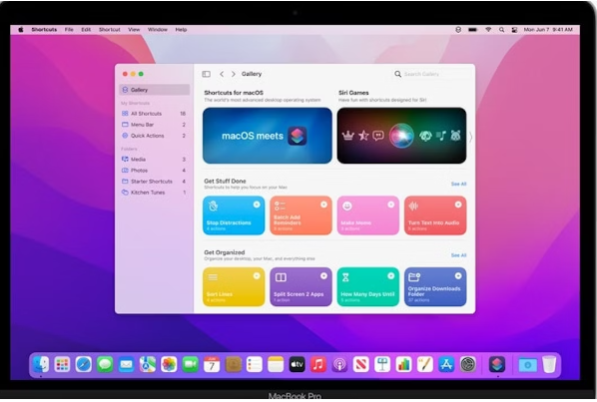
Features and functions of MacOS
MacOS provides users a rich set of features and functionality that provides a seamless and intuitive computing experience. Some of the features of MacOS are:
- Desktop interface: It provides clean and uncluttered interface, with a focus on simplicity and ease of use. It has an intuitive, easy interface yet still offers all the functionality you need.
- Productivity and efficiency: It has Built-in apps for tasks such as email, web browsing, and productivity and also has ability to use multiple virtual desktops to organize and separate workspaces.
- Integration with Apple Ecosystem: It integrates with other Apple devices, such as iPhones and iPads, through features such as Airdrop and Continuity. It also provides access to the App Store, which offers a large collection of high-quality, Mac-compatible apps.
- Security and privacy: It has built-in security features, such as File Vault encryption, to protect users’ data and privacy. It regularly updates software to address security vulnerabilities and improve the overall stability of the operating system.
Difference between windows OS and Mac OS for home users
The table below shows the difference between windows operating system and macOS according to the user’s experience:
Windows OS | MacOS |
Windows 11 offers a great user experience but is not quite as intuitive as Mac OS. | It offers a superior user experience compared to Windows 11. |
Learning navigation of operating system takes some time. Once users become used to the system, they able to perform the work more efficiently and quickly.
| Mac computer is highly intuitive and user-friendly, with a sleek design that makes navigation simple. |
Windows 11 are incredibly versatile and can run powerful applications and software on low-end hardware. | Apple designs its hardware and operating system, creating a smooth user experience through perfect integration. |
When it comes to values, windows Operating systems are cheaper. | MacOS products tend to have a higher price tag than Windows but offer superior quality and performance. |
The average Windows devices replacement cycle tends to be around 4-5 years. | Mac computers also tend to last 7-8 years due to their tight system integration and overall sturdiness. |
Which Operating system is better for home users?
The decision of which OS is better totally depending upon user’s individual requirement. If the user wants better intuitive and reliable platform with a wide variety of features, MacOS is better choice for them. However, the user’s looking for powerful performance and better control on their device, Windows 11 is more suitable.
Ultimately, it’s up to the user’s choice which OS is better and why. By researching with experience users and understanding their requirements, users can make decision.
References
Gralla, P 2022, ‘Windows 11: A guide to the updates: Here’s what you need to know about the latest updates to Windows 11 as they’re released from Microsoft. Now updated for KB5011493, released on March 8, 2022’, Computerworld (Online Only), p. 1, viewed 17 June 2024, <https://search.ebscohost.com/login.aspx?direct=true&db=bth&AN=155700744&site=ehost-live>.
Garfinkel, S 2004, ‘Home Is Where the Server Is’, Technology Review, vol. 107, no. 3, p. 80, viewed 17 June 2024, <https://search.ebscohost.com/login.aspx?direct=true&db=bth&AN=12579122&site=ehost-live>.
MacOS – what is macOS, Apple (Belarus). Available at: https://www.apple.com/by/macos/what-is/ (Accessed: 17 June 2024).
Microsoft windows (2024) Wikipedia. Available at: https://en.wikipedia.org/wiki/Microsoft_Windows (Accessed: 17 June 2024).
