CYBER SECURITY
“Cyber security” refers to the use of technology, procedures, and controls to defend systems, networks, services, computers, and data from cyber attacks.

These cyber attacks typically attempt to gain access to, alter, or kill confidential information; extort money from users; or disrupt normal business processes. Since there are more devices than people today, and attackers are becoming more inventive, putting in place successful cyber security measures is especially difficult.
Multiple levels of defense should be distributed through the devices, networks, applications, and data if one wants to keep secure in an effective cyber security strategy.
Advanced cyber defense programs are beneficial to everyone in today’s connected world. A cyber security attack on an individual level can result in anything from identity theft to extortion attempts to the loss of critical information. Furthermore, the rapid changes in emerging technologies such as artificial intelligence (AI), the Internet of Things (IoT), and cloud computing has created new cyber challenges for businesses while also the sophistication of existing risks.
Types of Cyber Security threats
While the number of cyber threats continues to increase, there are a few of the most popular and prevalent cyber threats that modern businesses should be aware of, they are
- MALWARE:
Malware is the most popular form of cyber attack. Malware is classified as malicious software, such as spyware, ransom ware, viruses, and worms that infects a computer after a user clicks on a malicious link or email. Malware can, among other things, block access to sensitive network components, harm the device, and collect confidential information while within the system.
Every day, over 100 billion corporate emails are sent. Email has, predictably, become a popular target for cyber-attacks.
2. PHISHING:
This is the way of attack; Cyber criminals send phishing emails that appear to be from reputable sources. The user is then duped into clicking on the malicious connection in the email, which results in the installation of malware or the disclosure of confidential information such as credit card numbers and login credentials.
Any company that caught as victim to such an attack usually suffers significant financial losses as well as a loss of market share, prestige, and customer confidence. Depending on the scope, a phishing attempt could turn into a security incident from which a company would struggle to recover.
3. SPEAR PHISHING
Spear phishing is a more advanced type of phishing in which cyber criminals target only privileged users including system administrators and C-suite executives.
- To know about this attack let’s take an example, an email appears to be from a reliable source, but it actually directs the unwitting user to a malicious website. In order to get the attention of the recipients, these emails often uses devious strategies.
- Furthermore, spear phishing attacks can use malware to hijack machines, forming massive networks known as botnets that can be used to launch denial-of-service attacks.
- The term “botnet” is originated from the word’s “robot” and “network”. Botnets are networks of computer machines that have been hacked and are used to perpetrate various scams and cyber attacks. 4. RANSOMWARE:
- Ransomware is a form of malicious software that encrypts files and holds them hostage. Its aim is to extort money by preventing access to files or the computer system before a ransom is paid. Payment of the ransom does not guarantee the recovery of the files or the restoration of the system.
- Ransomware operates by encrypting or locking your files, preventing you from using or accessing them. It can also prevent your devices from functioning. 5. 5SQL INJECTION:
When cyber criminals try to gain access to a database by uploading malicious SQL files, they are committing a SQL injection attack. If the malicious actor has gained access to the SQL database, he or she can view, modify, or remove data stored there. 6. DOMAIN NAME SYSTEM (DNS):
A DNS attack is a form of cyber attack in which cyber criminals take advantage of flaws in the Domain Name System (DNS). The attackers take advantage of DNS flaws to redirect site visitors to malicious pages (DNS Hijacking) and steal data from infected systems (DNS Tunneling).
How can we protect ourselves from cyber attacks?
Hacking and cyber attacks have been around since the dawn of the internet, but they’ve evolved and become more common over time. Learning, tuning, making tech stuff work in unpredictable ways, or even gaining respect as a computer geek were once the primary motivations for hacking. We can learn more about this here .
Training and knowledge, as well as the implementation of common defense practices, are the most powerful ways to combat cyber attacks. It is common knowledge that protection is only as good as its weakest connection. This is why businesses train their employees to recognize phishing emails or spam, which act as entry points for malware to breach corporate defenses.
The following are some cyber security best practices that will help the individuals and the company plan for cyber attacks and maintain business continuity:
1. Regularly Update Systems and Software/OS:
Cyber attacks often occur because the systems or applications are out of date, exposing vulnerabilities. Hackers take advantage of these flaws, and cyber criminals take advantage of them to gain access to your network. It’s always too late to take preventative measures once they’ve gotten in.
Make sure your operating system and protection applications are set to automatically update. Significant security upgrades for recent viruses and attacks could be included in updates. Most updates allow you to schedule them for after business hours or at a later time that is more convenient for you. Since updates patch severe security bugs, it’s important not to ignore update prompts. If you are not sure about doing this you can simply take the help of experts here .
2. Use Antivirus Software’s:
To help avoid the cyber attack, install protection software on your business computers and devices. Check to see if the app has anti-virus, anti-spyware, and anti-spam filters. Your computers, printers, and mobile devices can all be infected with malware or viruses. We can get all types of software’s here.

3. Setting Up A Fire Wall:
A firewall is a software or hardware device that acts as a barrier between your computer and the internet. It serves as a checkpoint for both inbound and outbound traffic. A firewall can secure the company’s internal networks, but it must be patched on a regular basis to function properly. Remember to configure the firewall on all of your mobile business devices.
4. Use Strong Passwords:
Most people consider passwords to be an inconvenient part of using technology, however they serve a purpose. They are, however, often misapplied in day-to-day business operations.
For all business-related applications, hardware, and devices, we have to use a greater emphasis on creating solid, unique passwords. Often, make sure they’re changed on a regular basis. Strong passwords should be at least 10 characters long and include a combination of upper and lower case letters, numbers, and other symbols.
5. Do not open email attachments from unknown senders:
To minimize the amount of spam and phishing emails we receive, we can use spam filters. Spam and phishing emails can infect your computer with viruses or malware, or they can steal your personal information. The only thing we can do if we receive spam or phishing emails is to delete them. Using a spam filter will help reduce the chances of you or your employees accidentally opening a spam or fraudulent file.
6. Testing Our Backups And Security Systems Regularly:
Nothing is more frustrating than believing you have all of the necessary backups and processes in place, only to find after a cyber-attack that something isn’t working properly. Testing should be done on a regular basis to ensure that you are never left vulnerable to an attack.
If you feel like you cant do all this by yourself, don’t worry you can easily contact the team of experts “Computer Repair Onsite (CROS)” from their website here.

WHAT IF WE ARE NOT AWARE OF THE CYBER SECURITY
Traditional defense struggles to prevent these attacks because they are so well-targeted. As a result, detecting them has become more complicated. Businesses, states, and even non-profit organizations may all be affected by a single employee error. Fraudsters may use stolen data to expose commercially sensitive information, manipulate stock prices, and engage in other illegal activities.
There are many it service companies which are experts in dealing with the cyber attacks and how to avoid the attacks. One of the biggest it service hub is the “benchmark it solutions” (BITS) there website.
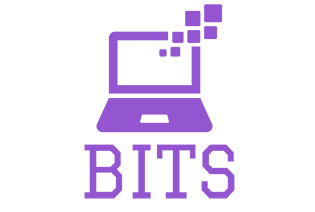
This is something that “BITS” is aware of. They take all of the advanced measures to keep your data safe as a leading cyber security company in Australia. While no protection solution is advanced enough to prevent all attacks, it can be reduced and keep us informed before anything major happens. They work with us to keep our data assets secure and threats at bay.
The way they deal with these types of problems is very fast and innovative. Most importantly reaching them and explaining the problem to them is very easy, just by visiting their website “https://www.benchmarkitservices.com/cyber-security/”.

