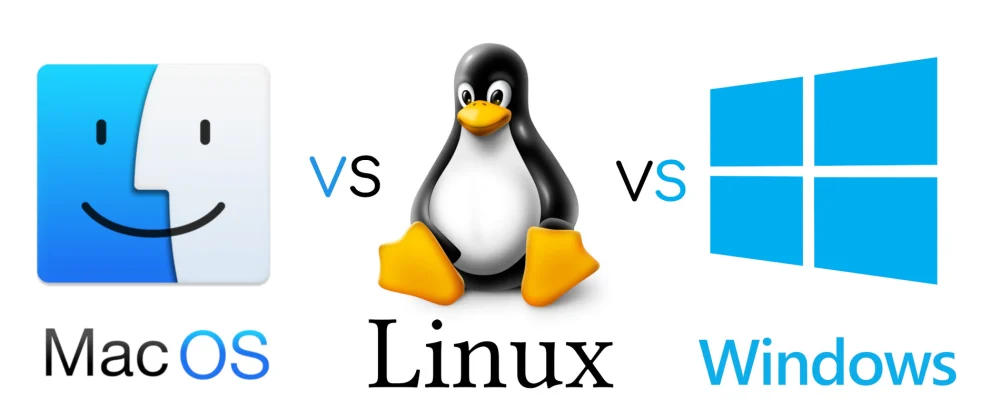
There are three major operating system providers on the market: Windows, Mac, and Linux. Users should select the operating system that best suits their needs because each of these has distinctive features, strengths, and limitations of its own. We will thoroughly examine the distinctions between these three operating systems in this blog post.
Windows
The most widely used operating system in the world, Windows is used by millions of individuals and organisations. Windows was created by Microsoft and has a lengthy history that dates back to the beginning of personal computing. The most recent Windows version is Windows 11, which was released in 2021.

Strengths
Windows’ ability to work with a variety of hardware and software is one of its greatest features. This entails that users can connect practically any device they require, such as printers, cameras, and external hard drives, and install almost any programme they desire. Furthermore, Windows is renowned for having a large collection of drivers, which makes it simple to locate and set up the appropriate drivers for your hardware.
Tools and Features: Windows provides a number of tools and features that make it simple to operate your computer and do a variety of tasks. Windows provides a variety of tools to assist users effectively manage their computer, including the Control Panel, Task Manager, and File Explorer. Windows also has built-in antivirus software, Windows Defender, which helps protect your computer from malware and other security threats. Windows’ ability to work with a variety of hardware and software is one of its greatest features. Users can therefore install nearly any programme they like.
Weaknesses
Security: One of the primary issues with Windows is that it is prone to malware and viruses. Although Windows Defender is a reliable antivirus programme, it is not infallible, thus many users decide to install additional security by installing third-party antivirus software. Windows can also frequently crash and have other issues, which can be unpleasant for users.
Privacy: Windows’ data collecting practises, which some users find intrusive, have drawn criticism. Some customers believe that the amount of data that Windows gathers, including user location, search history, and app usage, is excessive which may be considered as invasion of privacy.
MacOS

The operating system that Apple computers utilise is called MacOS. MacOS is a well-liked option for those who value aesthetics and simplicity because of its elegant appearance and simplicity of usage. Monterey, which debuted in 2021, is the most recent version of MacOS.
Strengths
Integration: One of MacOS main advantages is how well it works with other Apple products, such iPhones and iPads. Users can use their Mac to operate their other Apple devices, making it simple to share files and information between devices.
Design: Many users laud the simplicity of the operating system, which is noted for its clear, minimalist aesthetic in MacOS. Moreover, with fewer crashes and other issues than Windows, MacOS is widely regarded as being more reliable and stable.
Weakness
Restricted Compatibility: MacOS is only partially compatible with other operating systems because it is only intended to run on Apple devices. Those who need to use hardware or software that is incompatible with MacOS may find this challenging.
Cost: MacOS can be fairly pricey when compared to other operating systems. Apple’s hardware is expensive, which makes it challenging for those on a tight budget to afford.
Restricted Customization: Although Linux and other operating systems like MacOS offer more customization capabilities, MacOS is renowned for its user-friendly interface. Power users who wish to modify their system to suit their unique requirements may find this frustrating.
Linux
An open-source operating system called Linux has become very popular in recent years. Linus Torvalds created Linux in 1991, which is renowned for its adaptability, security, and personalisation.
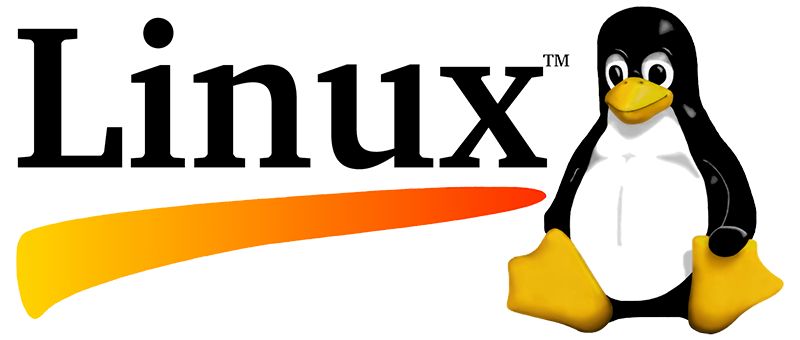
Strengths:
Linux is very adaptable and adjustable, giving users total control over the operating system. Because of this capability, Linux is a preferred choice for power users and developers who want a high level of freedom and customization.
2. Security: Compared to other operating systems, Linux is known for having strong security measures that make it less vulnerable to viruses, malware, and other security concerns. Linux is also less prone to system faults and crashes.
3. Stability: Compared to other operating systems, Linux is renowned for being more stable and experiencing less crashes and faults.
4. Cost: Linux is a free and open-source operating system, meaning users can download and use it without any cost. This makes it an attractive option for individuals and businesses looking to save money on operating system licensing fees.
Weakness
1. Compatibility: Compatibility with hardware and software is one of the main obstacles to utilising Linux. Although being compatible with the majority of hardware, some third-party gear or software may not be compatible with Linux. Those who depend on particular hardware or software for their jobs may have a problem with this.
2. Learning Curve: For people accustomed to Windows or MacOS, Linux has a high learning curve. To use Linux efficiently, users must learn new commands and tools, which might be difficult for novice users.
3. Restricted Support: Although though a sizable user and developer community actively contributes to Linux development, Linux support might not be as thorough as that for Windows or MacOS. As a result, consumers could face challenges finding support or troubleshooting issues.
In conclusion, there are many different operating systems available, each with their own strengths and weaknesses. When choosing an operating system, it’s important to consider what you will be using it for, what features and tools you need, and how much customization and flexibility you require.
