“Hello my fellow technology enthusiasts, I wanted to speak about a subject that is recognized in its true nature by all but seldom understood. The topic is “Cloud Computing” and will be addressed in series. So, let ‘s dive into the world of cloud computing. In this blog I am going to focus on cloud storage which include:
Storage in Cloud
Types of cloud storage
Examples of cloud storage
Storage levels
Advantages of cloud storage
Concerns in cloud storage
How data is secured?
Storage in Cloud

It is a huge struggle to find enough computing space to house all the data they have collected. Some persons are investing in bigger hard drives. Others choose media devices such as flash drives or compact discs that are external. To make way for new records, desperate machine owners could remove entire folders worth of old files. But others prefer to focus on a growing trend: storage in the cloud.
Storage in the cloud is a service model in which internet data stores are processed. The corporation that maintains data stores and is maintained, managed, and secured exclusively by the cloud provider. The cloud user charges the data access monthly when you go. Cloud storage has great advantages as it is readily available and secure, with easy rollout and versatile solutions for data backup and recovery.
On the surface, over conventional data storage, cloud storage has many benefits. If you save your data on a cloud computing server, for instance, you will be able to access the data from any place with Internet access. You would not have to cart around a physical storage unit or to store and restore the knowledge from the same screen. You might also encourage other parties to view the data with the correct storage device, making a specific initiative into a group endeavour.
Click here for general IT Support services for Businesses
Types of cloud storage
The various types of architectures for cloud computing lend themselves to different types of cloud technologies. The public, private, and hybrid clouds provide these diverse deployment solutions. Your organisation has its own specific requirements, and equally unique advantages are provided by these diverse types of cloud storage solutions.
Public cloud
Amazon Web Services (AWS), IBM Cloud, Google Cloud, and Microsoft Azure are what you have already heard of. There are all examples of vendors of the public cloud. These companies basically own and control all the cloud engineering, hardware, applications, and other resources, and distribute it over the internet as a cloud service.
Private cloud
The private cloud is used by only one company, unlike the public cloud. A private cloud solution is more likely to be used by larger companies with mission-critical data requiring extra protection (think government departments, financial institutions, or healthcare organisations). The technology of the private cloud will exist either on-site or with a third-party provider.
Hybrid cloud
Hybrid cloud is a mix of private and private cloud that can adapt if needed. It gives the client more consistency and has more choices for the deployment of results. The hybrid cloud is ideal for companies in small and large industries. It is available from everywhere and can provide the client with various advantages.
Examples of cloud storage
There are hundreds of providers of cloud storage on the Internet, and every day their numbers continue to grow. Not only are there a lot of businesses vying to supply storage, but the amount of storage that each business provides to consumers often continues to increase regularly. You are already acquainted with many cloud computing service providers, though you may not think about them that way. Here are a few well-known businesses that provide cloud storage in some form:
- Google Docs helps people to upload to Google’s data centres documents, spreadsheets, and presentations. Users will use a Google programme to edit files. Users may even post documents to read them or even make edits for other people.
- Xero online accounting opens a world of possibilities to maximise productivity and streamline the way you run your business. With Xero you can run your business from anywhere, understand your real-time cash position and protect your business data.
- Millions of digital images are hosted by platforms like Flickr and Picasa. Through uploading photos directly to the services’ servers, their customers create online photo archives.
- Web e-mail services such as Gmail, Hotmail, and Yahoo! Mail store their own servers for e-mail addresses. Users can view their e-mail from Internet-connected computers and other devices.
- YouTube hosts millions of user-uploaded video files.
- Social networking sites such as Facebook and Myspace allow photos and other material to be shared by users. Any of the content is stored on the servers of the corresponding domain.
- Click here for cloud based solutions for the businesses like Google, AWS and Azure
Storage levels
File
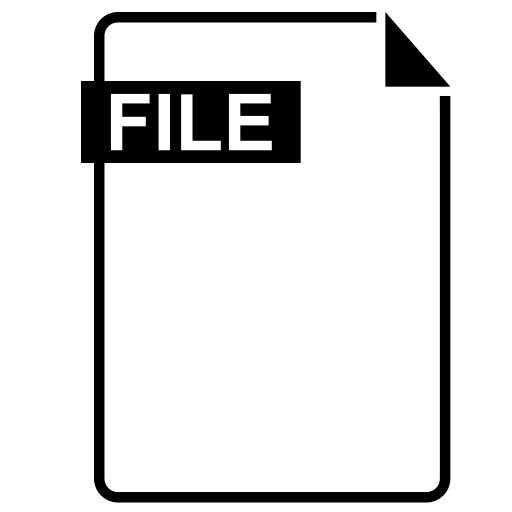
Easy, transparent approach to data storage is file-based storage. File-based storage, retro or not, works well for organising information on a hierarchical, easy, and open platform. A recorded nomenclature (naming) policy and periodic clean-up are the secret to efficient file-based storage. Disk storage, also known as a shared filesystem, is useful for file sharing, archiving, and data security.
Block

Block storage references the actual raw storage block, which is then loaded with files of equivalent size, mainly implemented in SAN (storage area network) architectures. Block storage enables the blocks to be used as discrete hard drives by a server-based operating system. Although it can be a little less simple, metadata maintenance by the system makes for more effective storage, allowing block storage a high-performance system. For databases, email servers, and virtual machines, block storage is usually used.
Object
To resolve unstructured data (videos, photos, audio, collaborative files, etc.), object-based storage is deployed. “Basically, object storage operates by storing data in bins or” buckets “while data is massive or shared. Object storage is used for collaborative applications and it operates through several layers, from the application level to the GUI.
Advantages of cloud storage
- The provision of storage and data security is implicit in the architecture of object storage, so the extra hardware, initiative, and expense to incorporate usability and security can be avoided depending on the application.
- Tasks for warehouse management, such as the procurement of extra storage space, are offloaded to the service provider ‘s obligation.
- Instead of using an external storage unit, it means that the information will be stored on the second- and third-party servers. As the data is processed at different sites, there is no risk of data crash as it can be recovered from other sites.
- Cloud platforms are available from any location and can be used at any time. This adds to the idea that cloud computing platforms are user-friendly, and users are given a great deal of versatility.
- Cloud storage can be used to copy images of a virtual machine from the cloud to on-site locations or to import an image of a virtual machine from an on-site location to a library of cloud images. Furthermore, it is possible to use cloud storage to transfer virtual machine images from user accounts or between data centres.
- When there are typically 2 to 3 separate backup sites situated in different locations across the world, cloud storage may be used as a natural disaster proof backup.
Concerns in cloud storage
- Reliability and security are the two greatest concerns about cloud storage.
- Loss or harm by the service provider of the data
- Hacking or viruses that may impact the data may be dangerous
- Unauthorized entry
- Click her to know more about Security issues in cloud computing
How data is secured?
Most applications use a variety of techniques to protect records, including:
- Encryption, which means that to encrypt information they use a sophisticated algorithm. A consumer wants the encryption key to decode the encrypted files. Although encrypted information can be broken, most hackers do not have access to the amount of computer processing power they need to decrypt data.
- Authentication processes, which require to create a username and password.
- Authorization practises — the customer lists the persons allowed to access data collected on the cloud infrastructure. There are many layers of permission for certain companies. For example, a front-line employee could have only limited access to data stored on a cloud server, while comprehensive access to files may be accessible to the head of human resources.
- Click here for cyber security related issues of businesses
Conclusion
Cloud platforms are an important aspect of business because they have the ability for all business operations and operations to be scalable, quick, and effective. Without needing to invest in developing their own IT infrastructure, the transition of company into clouds empowers enterprises to gain substantial economic benefits. In terms of hardware and applications, cloud computing cannot be used solely as a way of gaining greater savings. They are a prerequisite for the implementation of a corporate development approach that changes the overall operations of firms and can contribute to greater productivity and flexibility over time.
