
In today’s digital world, data has become the most valuable asset for individuals and businesses alike. However, it is important to realize that no device is immune to data loss or corruption, and therefore it is important to backup your data regularly. This is especially true for mobile phones and PCs, which are vulnerable to physical damage, theft, or software issues. In this blog, we will explore different backup and recovery methods for mobile phones and PCs.
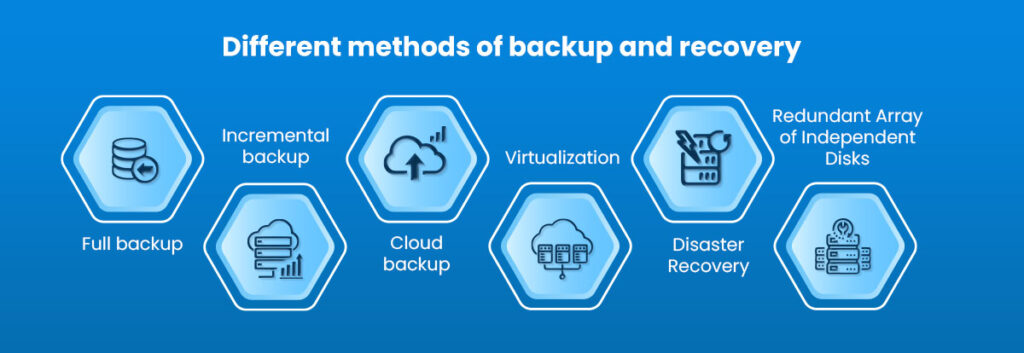
Mobile Phones
- Cloud Backup: Cloud backup is the most common backup method for mobile phones. Cloud backup allows users to store their data in a remote server, which can be accessed from any device with an internet connection. Services like iCloud, Google Drive, and OneDrive offer cloud backup solutions for mobile phones. Cloud backup is easy to set up and use, and provides users with automatic backups, which ensures that their data is always up to date.
- Local Backup: Local backup is another backup method for mobile phones. Local backup involves backing up your data onto a physical storage device like an external hard drive or a USB drive. Local backup is ideal for users who don’t have a reliable internet connection or don’t want to store their data in the cloud. Local backups can be done manually, or using software like iTunes or Samsung Smart Switch.
- Third-party Backup Software: There are a number of third-party backup software available for mobile phones, such as MyBackup Pro, Titanium Backup, and Helium. These apps allow users to backup their data to a local storage device or the cloud. Third-party backup software provides users with more control over their backups and allows them to customize their backup settings.
Recovery
- Cloud Restore: Cloud restore is the most convenient recovery method for mobile phones. Cloud restore allows users to restore their data from a remote server. Cloud restore is simple and easy to use, and provides users with access to their data from any device with an internet connection.
- Local Restore: Local restore is another recovery method for mobile phones. Local restore involves restoring your data from a physical storage device like an external hard drive or a USB drive. Local restore is ideal for users who don’t have a reliable internet connection or don’t want to restore their data from the cloud.
- Third-party Restore Software: There are a number of third-party restore software available for mobile phones, such as MyBackup Pro, Titanium Backup, and Helium. These apps allow users to restore their data from a local storage device or the cloud. Third-party restore software provides users with more control over their restores and allows them to customize their restore settings
PCs
- External Hard Drive Backup: External hard drive backup is the most common backup method for PCs. External hard drive backup involves backing up your data onto an external hard drive. External hard drive backup is ideal for users who don’t want to store their data in the cloud, and provides users with a physical backup of their data.
- Cloud Backup: Cloud backup is another backup method for PCs. Cloud backup allows users to store their data in a remote server, which can be accessed from any device with an internet connection. Services like Dropbox, Google Drive, and OneDrive offer cloud backup solutions for PCs. Cloud backup is easy to set up and use, and provides users with automatic backups, which ensures that their data is always up to date.
- Network Attached Storage (NAS) Backup: Network Attached Storage (NAS) backup involves backing up your data onto a network storage device. NAS backup is ideal for users who want to backup multiple devices on the same network. NAS backup provides users with a centralized backup solution, which allows them to access their data from any device on the same network
Recovery
- System Restore: If your PC is experiencing issues due to recent changes, such as updates or software installations, you can use the built-in System Restore tool to revert your PC to a previous state.
- File Recovery Software: If you’ve accidentally deleted files or lost them due to software malfunction or virus, file recovery software can help. Tools like Recuva, EaseUS Data Recovery Wizard, and Stellar Data Recovery can scan your hard drive for lost or deleted files and allow you to recover them.
- System Image: A system image is a complete copy of your PC’s hard drive, including the operating system, programs, and files. You can use this image to restore your PC to its previous state in the event of a major failure like a hard drive crash or virus.
Conclusion
In conclusion, it’s important to have a solid backup plan in place to protect your PC and mobile phones from data loss. However, even the best backup plan can fail, and in those cases, having a solid recovery plan is essential. Whether it’s using System Restore, file recovery software, bootable recovery media, data backup, or a system image, there are a variety of recovery methods available to get your PC back up and running.

