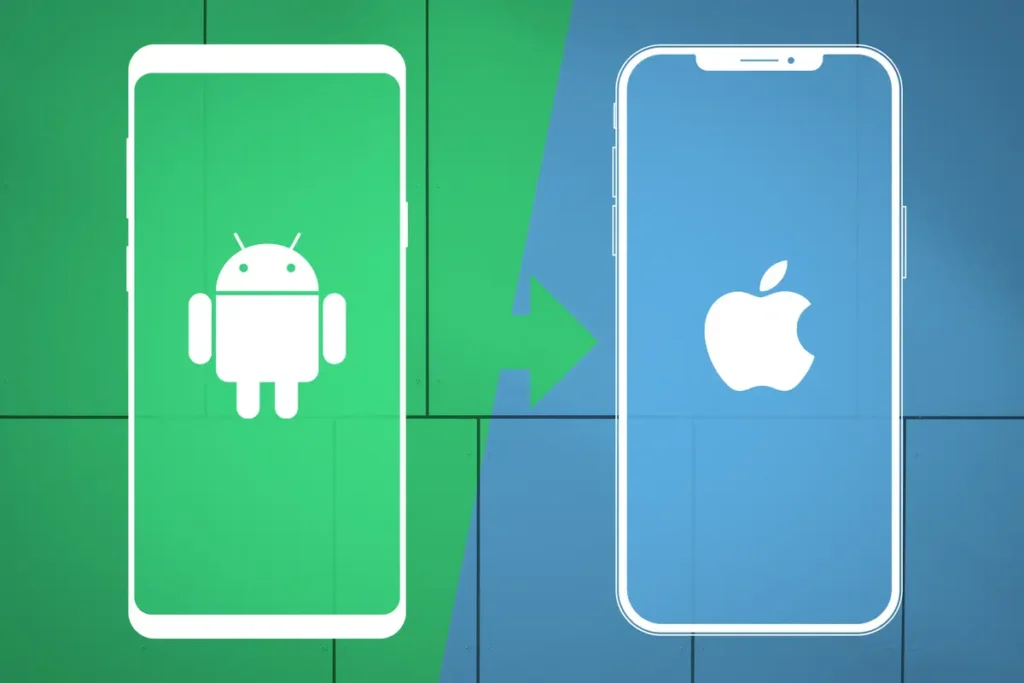Switching from Android to iPhone: What to Know Before You Make the Move
Deciding to switch from an Android phone to an iPhone is a significant decision that involves a few key considerations. This guide aims to break down essential points in a straightforward manner to ensure a smooth transition:

1. Understanding the Ecosystem:
Apple’s ecosystem is renowned for its seamless integration across devices. Before making the switch, familiarize yourself with services like iCloud, Apple Music, and iMessage. iCloud, in particular, is central to iOS, handling backups, device synchronization, and storage. Make sure you have a clear understanding of how these services work and how they differ from their Android counterparts.
2. App Availability:
One of the primary concerns when switching platforms is app availability. While both the App Store and Google Play Store boast extensive libraries, some apps may be exclusive to one platform. Ensure that the essential apps you rely on are available on the App Store, or find suitable alternatives. Most popular apps are available on both platforms, but it’s wise to double-check before making the switch.
3. Data Migration:
Moving your data from Android to iOS can be a straightforward process, thanks to Apple’s “Move to iOS” app. This app allows you to wirelessly transfer your contacts, message history, photos, videos, web bookmarks, mail accounts, and calendars. It’s a handy tool for ensuring a smooth transition without losing valuable data.
4. Customization vs. Simplicity:
Android is celebrated for its high level of customization, allowing users to tweak almost every aspect of their experience. iOS, on the other hand, is known for its simplicity and uniform design. Consider whether you value customization or prefer a more streamlined, consistent user interface. iOS offers a clean and intuitive experience, but it comes with less flexibility in terms of customization.
5. iMessage and Facetime:
iMessage and FaceTime are exclusive to iOS and are often cited as major reasons for making the switch. iMessage provides a seamless messaging experience with other iOS users, offering features like read receipts and end-to-end encryption. FaceTime, Apple’s video calling service, is also widely used among iOS users. If these features are important to you, factor them into your decision.
6. Learning the Gestures:
iOS relies heavily on gestures for navigation. If you’re accustomed to the back button on Android, be prepared for a different navigation style on iOS. Learn the basics of swiping, pinching, and tapping to make the most of the iOS experience. It may take a little time to adjust, but once mastered, these gestures can enhance your efficiency.
7. Integration with Other Devices:
If you already own other Apple devices like a MacBook, iPad, or Apple Watch, transitioning to iOS becomes even more seamless. Apple’s devices work harmoniously together, allowing for features like Handoff, AirDrop, and Universal Clipboard. Consider how well your new iOS device will integrate into your existing tech ecosystem.
8. Understanding Siri:
Siri, Apple’s voice-activated assistant, plays a central role in iOS. While both Android and iOS offer voice assistants, Siri’s capabilities may differ. Take the time to understand what Siri can do, how to set it up, and how it compares to your experience with Google Assistant.
9. Adjusting to the App Store:
The App Store operates differently from the Google Play Store. iOS apps go through a stricter vetting process, resulting in a generally more secure environment. However, this also means that certain apps or features available on Android may have different equivalents on iOS. Explore the App Store thoroughly to find alternatives or adaptations of your favorite Android apps.
10. Understanding iOS Updates:
iOS updates are centralized and distributed simultaneously to all supported devices, ensuring a uniform experience. Unlike Android updates, which may vary in availability across different manufacturers and carriers, iOS updates are prompt and available to all eligible devices. Familiarize yourself with the iOS update process and the benefits of staying current.

Conclusion:
Switching from Android to iOS is a significant step that requires thoughtful consideration of the differences between the two ecosystems. While iOS offers a polished and integrated experience, understanding its unique features, limitations, and the transition process is crucial for a successful switch. Take the time to explore the iOS environment, utilize migration tools, and embrace the new possibilities that come with your iOS device. Whether you’re drawn to the elegance of the iPhone or the cohesion of the Apple ecosystem, a well-informed transition ensures that your switch is not only smooth but also rewarding.