
Image Link: https://blog.cengage.com/exploring-the-new-windows-11-features/
With the release of Windows 11, Microsoft has ushered in a new era of operating systems, redefining the way users interact with their computers. Windows 11 builds upon the foundation laid by its predecessors while introducing a host of new features and enhancements aimed at improving productivity, performance, and user experience. In this blog post, we will delve into some of the most notable features of Windows 11, exploring how they can benefit users and elevate their computing experience.

Image Link: https://www.microsoft.com/software-download/windows11
Redesigned User Interface: One of the most striking aspects of Windows 11 is its redesigned user interface, which features a sleek and modern design language. The Start menu, taskbar, and system icons have been centered, giving the interface a more streamlined and visually appealing look. Additionally, Windows 11 introduces new animations and transitions that enhance the overall user experience, making navigation smoother and more intuitive. The introduction of Snap Layouts and Snap Groups makes multitasking more efficient than ever before. Users can easily arrange and organize multiple windows on their desktops, allowing them to work more seamlessly across different applications.
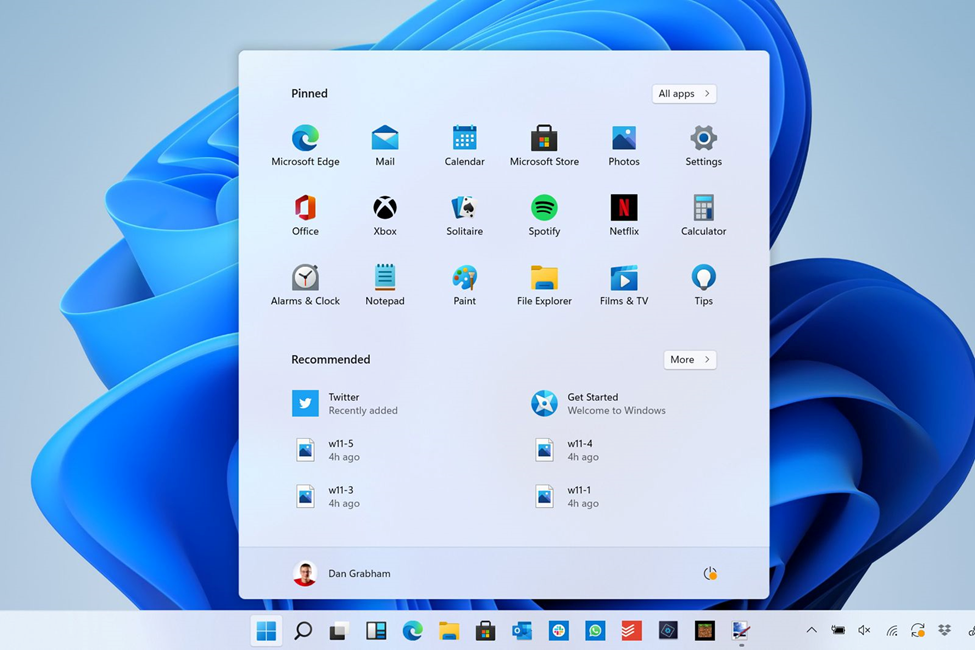
Image Link: https://www.pocket-lint.com/laptops/news/microsoft/157297-windows-11-features/
Microsoft Store Redesign: The Microsoft Store has been redesigned in Windows 11, offering a more curated and user-friendly experience. With a focus on productivity, creativity, and entertainment, the new Store features a wide range of apps, games, and content. Additionally, developers now have greater flexibility in publishing their apps, including support for third-party commerce platforms.
Enhanced Gaming Experience: For gamers, Windows 11 brings a range of features designed to elevate their gaming experience. Direct Storage, a new API, allows games to load assets directly from the SSD, reducing load times and enabling smoother gameplay. Auto HDR automatically adds high dynamic range (HDR) to supported games, enhancing the visual quality and immersion. Furthermore, Windows 11 introduces a new gaming settings menu where users can customize their gaming experience, including settings related to graphics, audio, and game mode. These enhancements make Windows 11 an attractive platform for both casual and hardcore gamers alike.
Microsoft Teams Integration: With remote work becoming increasingly common, Microsoft has integrated its popular collaboration tool, Teams, directly into Windows 11. Users can now access Teams directly from the taskbar, making it easier than ever to connect and collaborate with colleagues, friends, and family. The integration of Teams extends beyond just messaging and video calls. Users can share files, collaborate on documents in real-time, and even schedule meetings directly from the taskbar. This seamless integration of Teams into the Windows 11 ecosystem enhances productivity and facilitates communication in both professional and personal settings.
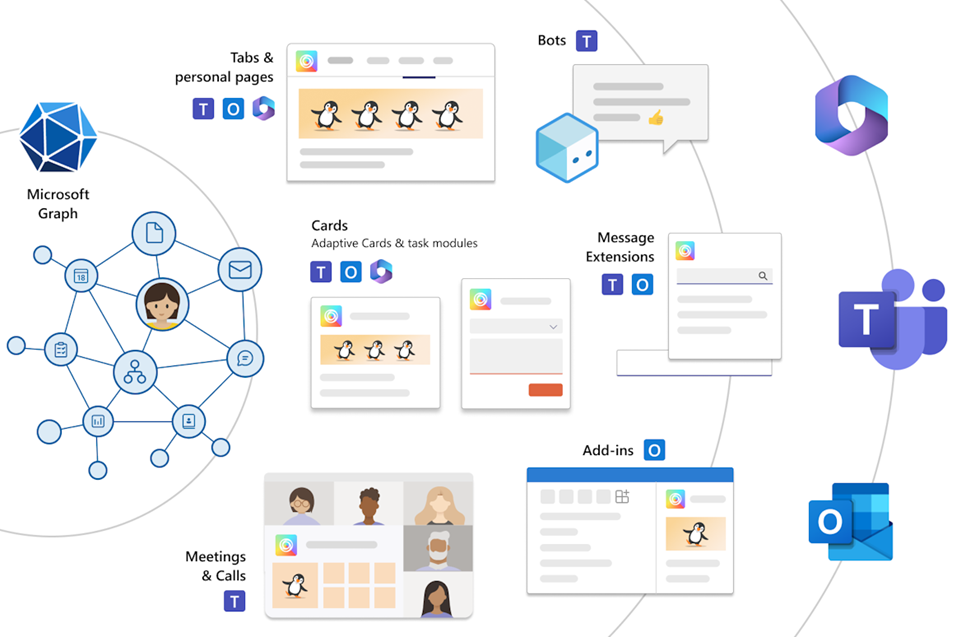
Image Link: https://learn.microsoft.com/en-us/microsoftteams/platform/overview-explore
Improved Virtual Desktops: Virtual desktops have been a feature of Windows for some time, but Windows 11 takes them to the next level with several enhancements. Users can now customize each virtual desktop with its own wallpaper, making it easier to differentiate between them at a glance. Additionally, Windows 11 introduces the ability to create separate sets of apps for each virtual desktop, allowing users to organize their workspaces more efficiently. This makes it easier to switch between different tasks and projects without cluttering up the desktop.
Enhanced Accessibility Features: Accessibility has always been a priority for Microsoft, and Windows 11 continues this tradition with a range of new and improved accessibility features. The new Accessibility Hub provides centralized access to a variety of accessibility settings and options, making it easier for users to customize their experience to suit their needs. Windows 11 also introduces new features such as Voice Access, which allows users to control their devices using voice commands, and AI-powered text-to-speech functionality that improves the accuracy and naturalness of spoken text. These enhancements make Windows 11 more inclusive and accessible to users of all abilities.
Enhanced Touch and Pen Support: For users with touch-enabled devices or stylus pens, Windows 11 delivers enhanced support and responsiveness. Whether you’re sketching ideas, taking notes, or navigating the interface, the operating system provides a more intuitive and natural touch experience, allowing for greater creativity and productivity.
Widgets: Windows 11 introduces Widgets, a new feature that provides personalized content and information at a glance. Users can customize their Widgets feed to display news, weather updates, calendar events, and more, helping them stay informed and organized throughout the day.
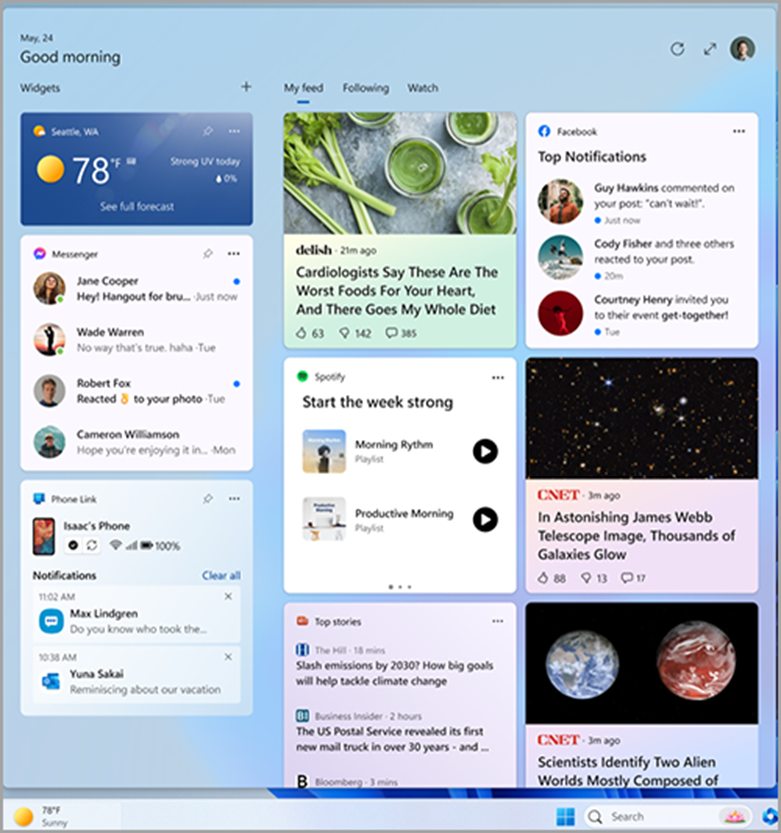
Dynamic Refresh Rate: Windows 11 introduces support for dynamic refresh rates, allowing compatible displays to adjust their refresh rates based on the content being displayed. This results in smoother motion and reduced power consumption, enhancing both the visual experience and battery life on supported devices.
Integration with Android Apps: In a groundbreaking move, Windows 11 integrates support for Android apps, enabling users to download and run their favorite mobile apps directly on their PC. This seamless integration expands the app ecosystem for Windows users, providing access to a vast library of Android apps for productivity, communication, entertainment, and more.

Smarter Windows Updates: Windows 11 introduces smarter Windows Update mechanisms, delivering updates more efficiently and minimizing disruptions to user workflows. With the ability to schedule updates and prioritize critical tasks, users can maintain system integrity without sacrificing productivity or uptime.
Redesigned Microsoft Edge Browser: The Microsoft Edge browser receives a makeover in Windows 11, boasting a streamlined interface, enhanced performance, and improved compatibility. With features such as vertical tabs, integrated Microsoft Office tools, and enhanced privacy controls, Edge offers a compelling browsing experience tailored to the modern user.
Conclusion: In conclusion, Windows 11 represents a significant step forward for Microsoft, offering a range of new features and enhancements designed to improve productivity, performance, and user experience. From its redesigned user interface to its enhanced gaming capabilities and integrated collaboration tools, Windows 11 offers something for everyone. Whether you’re a gamer, a remote worker, or a casual user, Windows 11 has something to offer, making it a worthy successor to its predecessors. As users continue to explore and discover the capabilities of Windows 11, it’s clear that Microsoft is committed to delivering innovative and user-centric experiences that empower people to achieve more with their devices. With its focus on accessibility, productivity, and performance, Windows 11 sets a new standard for modern operating systems, paving the way for the future of computing.
