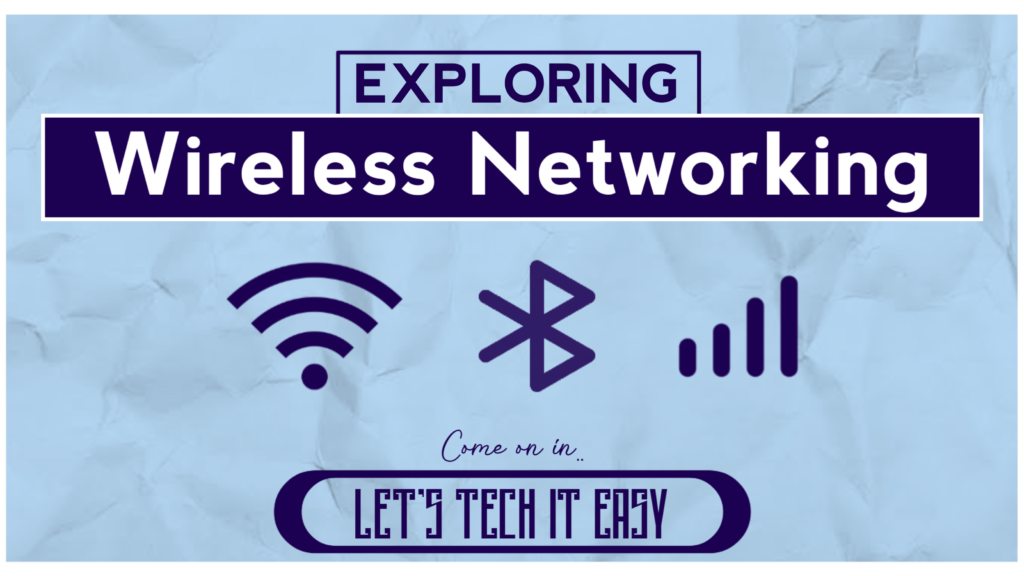Wireless networking has become an integral part of our daily lives, connecting devices and enabling seamless communication. In this blog post, we will delve into the world of wireless networking, exploring the differences between Wi-Fi, Bluetooth, and cellular networks, their applications, security considerations, and future trends.
Wi-Fi: Empowering Wireless Connectivity:
Wi-Fi, short for Wireless Fidelity, is a technology that allows devices to connect and communicate wirelessly using radio waves. Wi-Fi operates on different standards, such as 802.11a/b/g/n/ac/ax, each with its own characteristics and capabilities. The evolution of Wi-Fi has led to significant advancements in speed, capacity, and coverage.
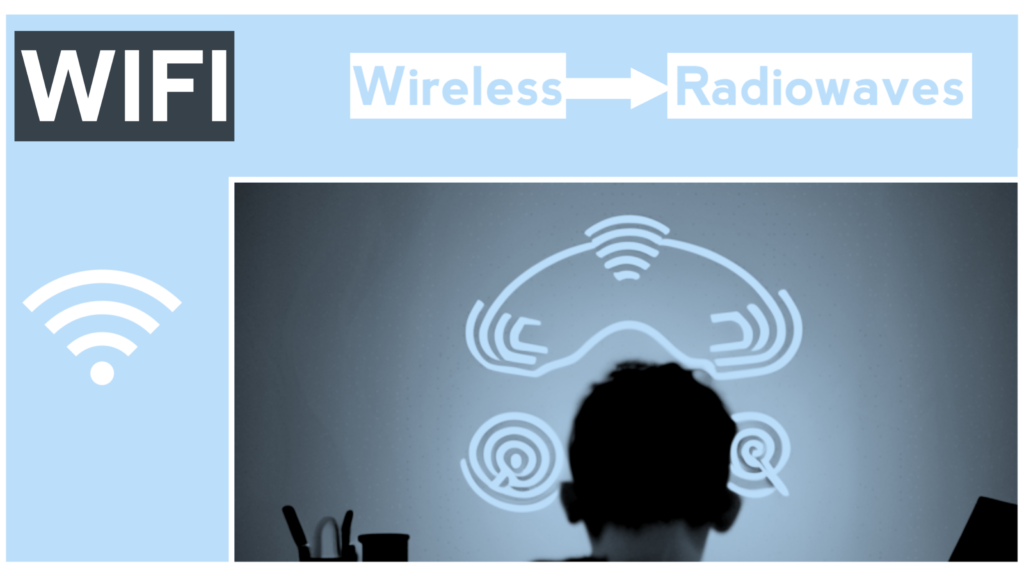
Wi-Fi finds applications in various environments, from home networks and public hotspots to enterprise environments and smart cities. It provides wireless internet access to devices like smartphones, tablets, laptops, and IoT devices. With the proliferation of Wi-Fi-enabled devices and the demand for high-speed connectivity, Wi-Fi continues to evolve, with the latest standard, Wi-Fi 6 (802.11ax), offering faster speeds, improved efficiency, and better performance in crowded environments.
Bluetooth: Enabling Local Device Connections:
Bluetooth is a wireless technology designed for short-range communication between devices. It operates on the 2.4 GHz frequency band and allows devices to connect and exchange data without the need for physical cables. Bluetooth has a relatively shorter range compared to Wi-Fi, typically up to 100 meters.

Bluetooth is commonly used for connecting peripherals like keyboards, mice, headphones, and speakers to computers and smartphones. It also enables the creation of Personal Area Networks (PANs), allowing devices to communicate and share data within a limited range. Bluetooth technology has evolved over time, with the introduction of Bluetooth Low Energy (BLE), which focuses on energy efficiency and is well-suited for IoT devices that require long battery life.
Cellular Networks: Connecting the World:
Cellular networks provide wireless communication over long distances using a network of cellular towers. They enable mobile connectivity, allowing users to make phone calls, send text messages, and access the internet while on the move. Cellular networks operate on different generations, including 2G, 3G, 4G, and the latest 5G.
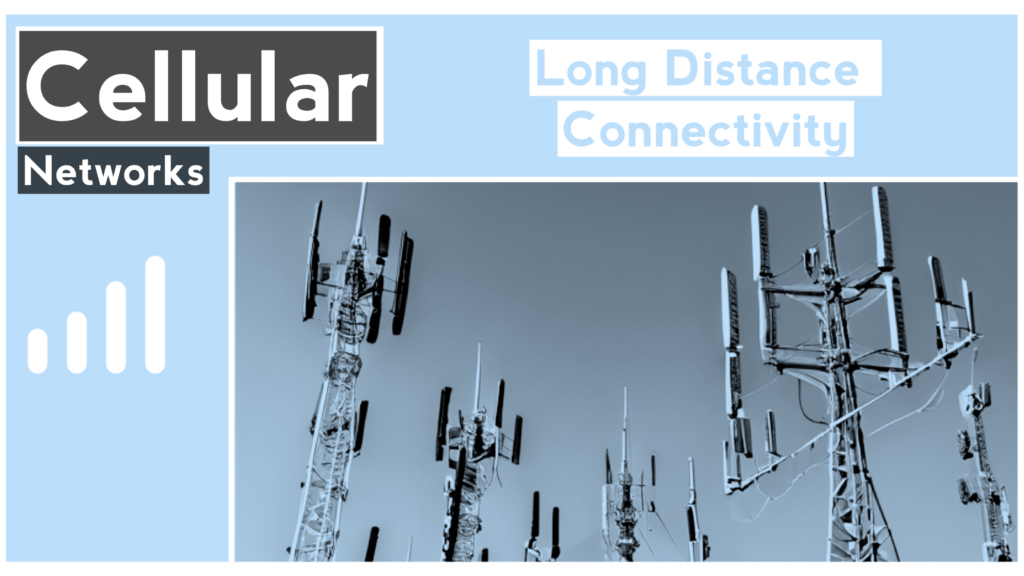
The evolution of cellular networks has brought significant improvements in terms of speed, capacity, and latency. 5G, the fifth generation of cellular networks, promises ultra-fast speeds, low latency, and massive connectivity, making it a game-changer for various industries. Beyond traditional phone communication, cellular networks are instrumental in providing mobile internet access, supporting IoT connectivity, and enabling emerging technologies like connected cars and smart cities.
Security Considerations in Wireless Networks:

While wireless networks offer convenience and connectivity, they also pose security challenges that need to be addressed. Wi-Fi networks can be susceptible to unauthorized access, data interception, and device vulnerabilities. To mitigate these risks, Wi-Fi networks employ various security protocols, with WPA2 (Wi-Fi Protected Access II) and the more recent WPA3 providing encryption and authentication mechanisms.
Bluetooth devices may also be vulnerable to unauthorized connections or data interception. However, Bluetooth uses secure pairing mechanisms, such as Secure Simple Pairing (SSP), to establish secure connections between devices. It is crucial for users to keep their Bluetooth devices updated with the latest firmware to address potential vulnerabilities.
Cellular networks incorporate security measures to protect user data, including encryption techniques such as GSM encryption. Network operators implement security protocols to prevent unauthorised access to cellular networks and ensure the privacy and integrity of user communication.
To enhance the security of wireless networks, users should follow best practices such as using strong passwords, regularly updating firmware and software, and implementing network segmentation to isolate devices and control access.
Future Trends in Wireless Networking:
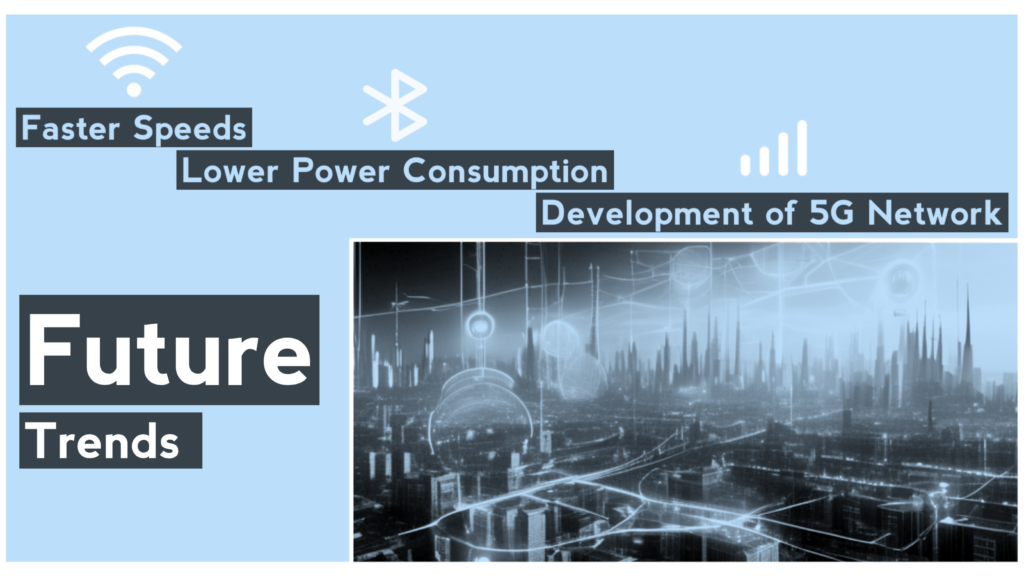
The future of wireless networking holds exciting possibilities. Wi-Fi 6 (802.11ax) is set to revolutionize wireless connectivity with faster speeds, increased capacity, reduced latency, and improved efficiency, especially in crowded environments. This standard will support emerging technologies like augmented reality (AR) and virtual reality (VR), enabling immersive experiences.
Bluetooth continues to evolve with the introduction of Bluetooth Low Energy (BLE), which is essential for IoT devices requiring low power consumption. BLE enables efficient communication between devices, making it suitable for applications such as healthcare, smart homes, and asset tracking.
The deployment of 5G networks is a game-changer, offering ultra-fast speeds, low latency, and massive connectivity. 5G will fuel innovations in various sectors, including autonomous vehicles, remote healthcare, smart cities, and industrial automation.
Final Thoughts:
Wireless networking has revolutionized the way we connect and communicate. Understanding the differences between Wi-Fi, Bluetooth, and cellular networks, along with their applications and security considerations, is crucial in harnessing the power of wireless connectivity. As technology continues to advance, we can expect faster speeds, improved efficiency,and exciting new possibilities in the world of wireless networking. Whether it’s Wi-Fi providing seamless internet access, Bluetooth enabling local device connections, or cellular networks connecting us globally, wireless networking continues to shape our digital landscape.
By staying informed about the latest trends and implementing security measures, we can make the most of wireless technology and unlock its full potential. Wireless networking has become an essential part of our connected world, enabling us to stay connected, access information, and leverage innovative applications and services.
As we look ahead, the future of wireless networking holds even more promise. The ongoing advancements in Wi-Fi, Bluetooth, and cellular technologies will further enhance connectivity, speed, and capabilities. Wi-Fi 6 (802.11ax) will continue to gain adoption, providing faster speeds, improved efficiency, and better performance in congested environments. This will pave the way for immersive experiences, smart homes, and advanced IoT applications.

Bluetooth will continue to evolve with the growth of Bluetooth Low Energy (BLE) technology, enabling seamless connectivity for a wide range of devices with low power consumption. BLE will enable the expansion of the Internet of Things (IoT) ecosystem, connecting various smart devices and enabling innovative applications in healthcare, asset tracking, and home automation.
5G, the fifth generation of cellular networks, will see widespread deployment and adoption, revolutionizing mobile connectivity. With ultra-fast speeds, low latency, and massive device connectivity, 5G will transform industries such as autonomous vehicles, remote healthcare, smart cities, and industrial automation. The high bandwidth and low latency of 5G will open up new possibilities for real-time applications, virtual and augmented reality experiences, and advanced IoT deployments.
In conclusion, wireless networking technologies such as Wi-Fi, Bluetooth, and cellular networks have revolutionized the way we connect and communicate. Each technology has its own unique characteristics and applications, catering to different use cases and requirements. Understanding the differences between these technologies and their security considerations is crucial for leveraging their benefits while ensuring data privacy and network integrity.
As we move forward, the continued advancements in wireless networking technologies will bring faster speeds, improved efficiency, and exciting new possibilities. The future of wireless networking holds promise for enhanced connectivity, seamless device interactions, and transformative applications across various industries. By embracing these advancements and staying informed about the latest trends, we can fully harness the power of wireless networking and unlock a world of endless possibilities.