
In today’s world, Information Technology (IT) plays an essential role in almost every business, organization, and individual. However, it is inevitable to face challenges while working with technology. Sometimes, we may face system crashes, software issues, or network connectivity problems. In such situations, IT troubleshooting comes into play to identify and resolve the issue. IT troubleshooting is a process of diagnosing and fixing problems related to hardware, software, network, or system configurations. In this blog, we will discuss the best resolving practices in IT troubleshooting.
Identifying the problem
The first step in IT troubleshooting is to identify the problem accurately. It is essential to collect as much information as possible about the issue, such as error messages, system logs, and user reports. Accurate identification of the problem will help in selecting the appropriate resolution method.
Isolate the issue
Once the problem is identified, it is essential to isolate the issue. It can be done by reproducing the problem on a different system or by disabling unnecessary hardware, software, or services. Isolating the problem will help in identifying the root cause and prevent further damage to the system.
Use a Systematic approach
IT troubleshooting requires a systematic approach to identify and resolve the problem. It can be done by following a step-by-step process or by using a troubleshooting framework such as ITIL or Six Sigma. A systematic approach will help in reducing the time taken to resolve the issue.
Update System and Software
Keeping the system and software up-to-date is essential to avoid system crashes and software issues. It is recommended to install the latest updates, security patches, and hotfixes. It is also essential to upgrade the software to the latest version to avoid compatibility issues.
Document the solution
After resolving the problem, it is essential to document the solution. Documentation will help in future troubleshooting and prevent similar issues from recurring. It is recommended to maintain a knowledge base or a repository of solutions.
Tips for Effective Troubleshooting
Now that you understand the key principles of troubleshooting, let’s review some tips for effective troubleshooting:
- Start with the basics: Before you start diving into technical details, make sure to check the basics. Check to see if the system or equipment is plugged in, turned on, and connected to the correct network.
- Stay calm: Technical issues can be frustrating, but it’s essential to stay calm and focused. Getting upset or frustrated can lead to mistakes and prolong the problem.
- Use a logical approach: Use a logical approach to problem-solving. Start with the most likely cause and work your way down to less likely causes.
- Test your solutions: Test your solutions to ensure that they work. Don’t assume that a solution will work without testing it first.
Flowchart Representation of Troubleshooting
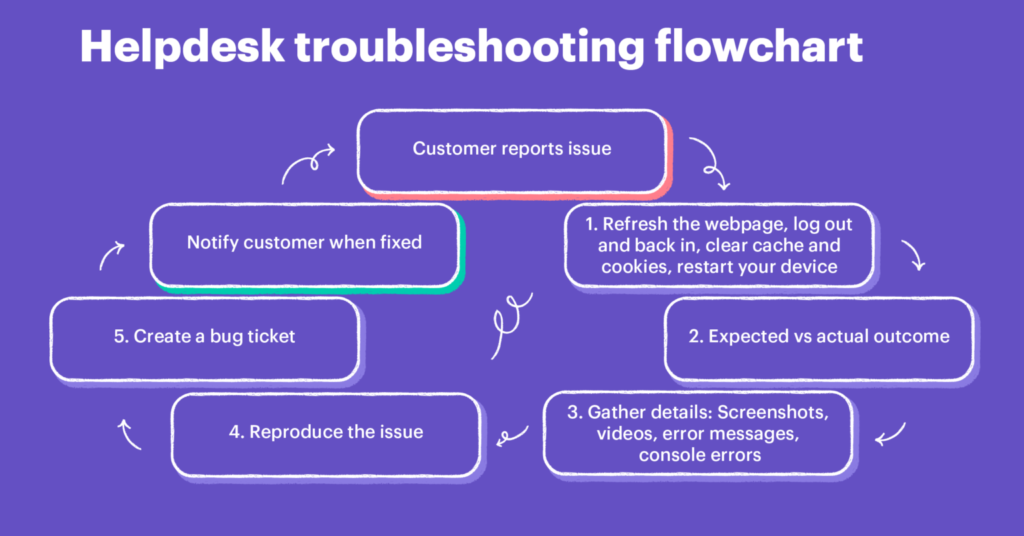
Conclusion
IT troubleshooting is a critical skill that requires a systematic approach and attention to detail. By following the best resolving practices discussed in this blog, we can identify and resolve the problem quickly and efficiently. Accurate identification of the problem, isolating the issue, using a systematic approach, updating the system and software, and documenting the solution are some of the best practices in IT troubleshooting. By implementing these practices, we can reduce downtime, increase productivity, and enhance customer satisfaction.
