The importance of data
In recent years, computers and other electronic devices have become essential aspects of our life. As a byproduct of this situation, the way people store information has evolved once again. For many years people stored information in paper form, and the latest form of information storage is storing it in digital form. A lot of people have started to refer to a collection of this information as data. This adds another meaning to the word “data“, which were used to refer to “factual information which are can be used for reasoning, discussion, or calculation”.
In a private setting, data can refer to things like precious pictures such as baby photos, wedding photos, family photos, etc. It can also include videos such as wedding video, baby first step, and many other forms and examples. Any of these data represents precious memory that needs to be preserved properly, in case something happens to its paper or other counterparts.
On the other hand, in business setting data presume a critical role in a business’s ability to perform their daily activity. If something happens to any of their data, it could cause problems ranging from a small annoyance to a huge financial loss that can bankrupt a business. A famous example is when a business loses all or a majority of its customer information due to various reasons such as fire damage, human error, or an even bigger problem is when the company cybersecurity measures are breached by hackers.
That is why it is important to take steps in order to avoid problems that might happen due to these unexpected cases, such as installing security software. In this article, we will focus on the methods available to create a backup.
How to backup your data

The most direct method of backing up data is simply to copy everything. However, how to store the backup copy is also something worth pondering. A backup needs to be safely stored and secured in a different location than the original, if they are stored in the same location it is possible to lose both the original and backup at the same time. With the advancement of technology, there are many hardware, software, and even experienced information technology services that can help this process.
External storage
The first option is to utilize an external storage device. An external storage device a device that can be used to store data separately from the computer, it works in a similar fashion as a cassette tape or phonograph record. This way, the external storage can easily be moved to a different location after the backup process to guarantee its safety. There are many different types of external storage devices available in the market, the most common types include USB drive and external hard drive. The difference between the two lay in their capacity and size.
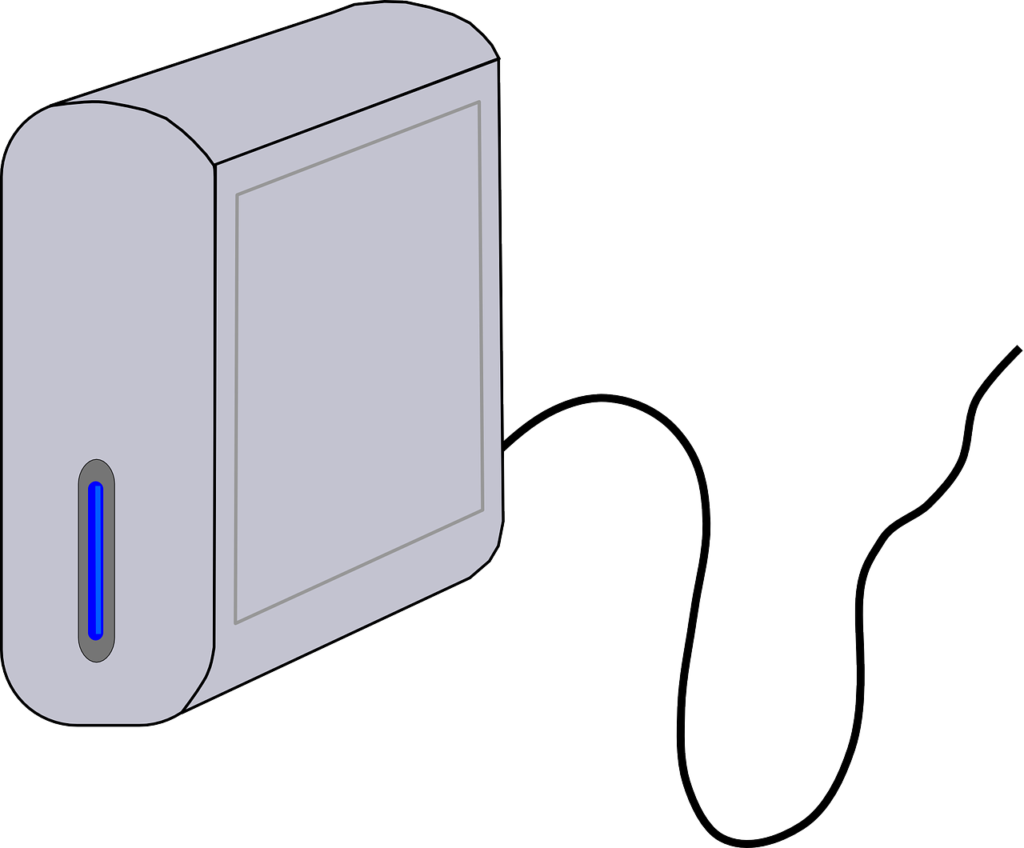
- External hard drive
An external hard drive now comes in the size of a wallet that makes it easier to secure and can contain similar or more data than a computer.
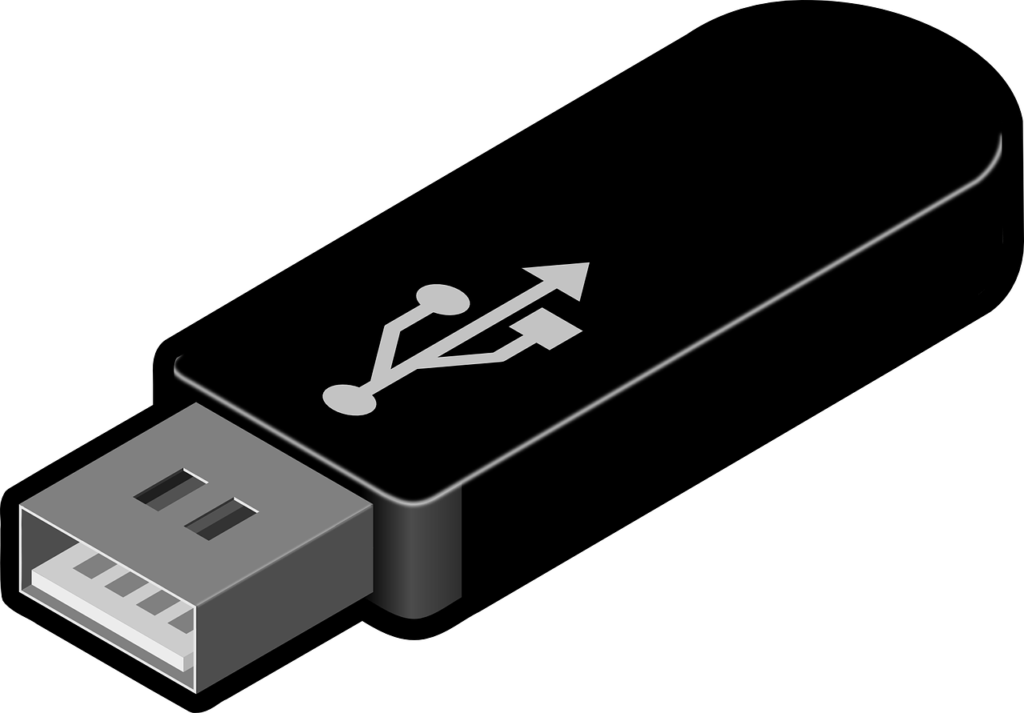
- USB Drive
A USB drive comes in very small sizes like an eye drop, it can contain at least a tenth of the data inside a computer or up to the same amount as a computer, depending on price. However, in some cases, this small size becomes a problem because they are easy to lose.
In both cases, the backup process can start with connecting the device the computer, once connected it will work like a new folder which are ready to receive files. After the file is inserted, the drive is ejected, and the drive is stored properly, the backup process is done. When something happens to the original, the backup can offer a version of the file up to its latest backup. What this means is the changes made between the last time the backup was made and when the original file compromised are lost. For example, a diary is backed up, every day the owner adds another entry, the last back up is made on 1st January 2020 and the original is broken at 7th January 2020, then all the entry from the 2nd to the 7th is gone.
As mentioned above, external storage is easy to move, however many people keep their drives near their computer. In the case of theft, it would be easier to grab a small drive than a big PC. That is why it is crucial to stress the need to store the drive in a safe off-site location. Additionally, it is essential to acquire the drive from a reputable provider like X-Tech Buy.
Online Backup
Online backup is a newer type of backup which allows people to back up their data through the internet. With the service, it is possible to backup files as long as the internet connection is working and it can be accessed by more than one device. These types of services are often called cloud storage. There are many options such as the free Google drive for personal usage and the ones that are meant for big businesses such as Gsuite.

Some services are very straight forward can be used immediately after registering as a user, however, their capacity is often around the size of a USB drive. Other services will require software installation and monthly payment, however, they come with large storage and many features. These features can include redundant copy that copies the files across many places so when one copy is compromised the rest can still work fine, they also include encryption to prevent other people to read those files.
The challenge with this method comes from the company side. Unlike personal usage, a company has many files and this will make the process hard and long to both uploading the files when setting up the backup and downloading the files for restoration. Furthermore, some cloud service providers such as Benchmark IT Services can offer their support for various cloud technology needs.
Conclusion
In conclusion, there are many ways to back up your data. It is also important to handle the back up properly. A well-known method of doing this is 3-2-1 backup. In this method the data will be copied three times, one of them needs to be stored off-site such as using cloud storage of place the USB in a bank vault, and the other two need to utilize in different methods like USB and hard drive. In case one of them is compromised, the other two can still work. Additionally, it is also a good idea to contact a local IT service provider for a consultation to discuss the best option.


1 Comment
Pingback: How to speed up a computer – Let's Tech It Easy